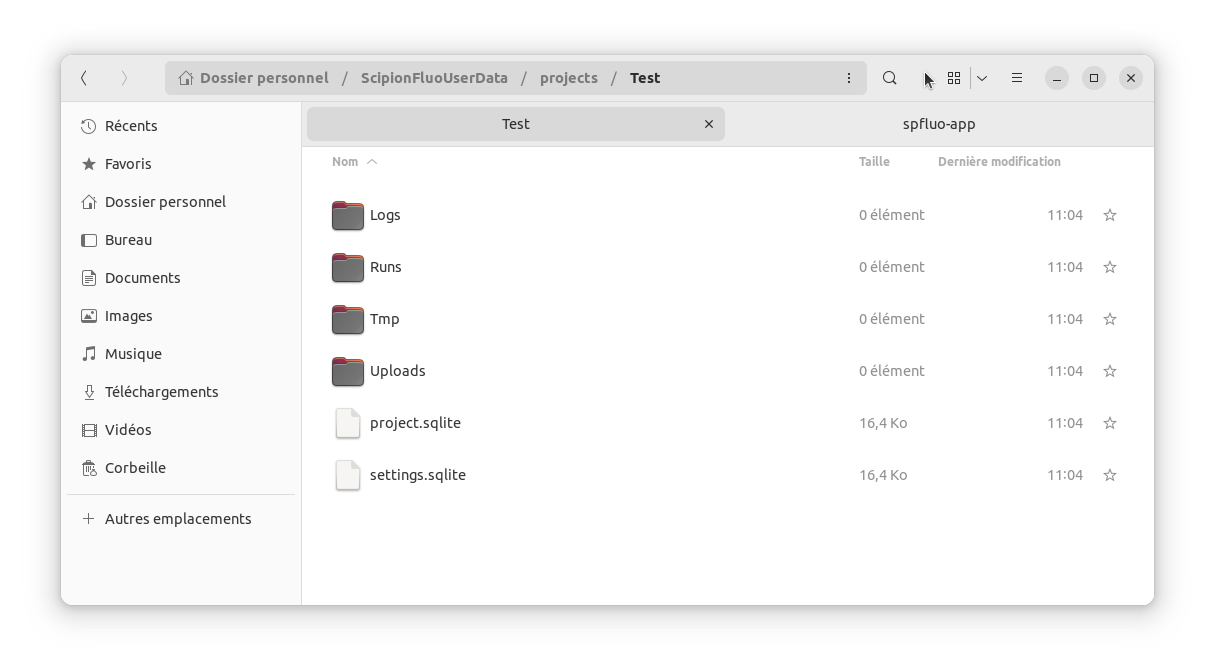Creating a project¶
Launching the app is covered in the Installation section. Once the app is launched, the Scipion launcher should appear. The spfluo-app uses the Scipion software as an interface:
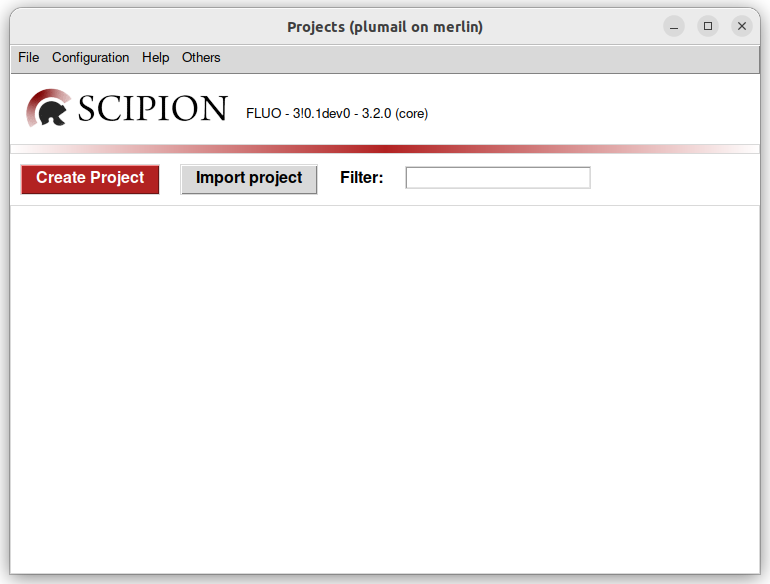
Click on create a project.
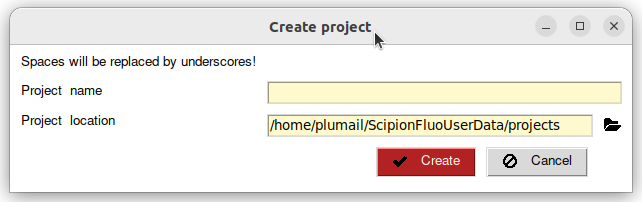
By default, all your projects will be stored inside the ScipionFluoUserData folder located in your user folder. For example on Windows, it looks like this: C:\Users\Pierre\ScipionFluoUserData.
All the files of the project will be stored inside a folder.